In this chapter, the operation procedure is explained by dividing it into the following three types of emulation models.
The procedure is almost the same, but the files required to perform the emulation are different. These files are generated by the emulation preprocessing program.
This CD configuration information file is generated from the script file using the CD builder XBLD. This is explained in Section 2.1.
This CD image file is generated from the script file using CD Builder XBLD. This is explained in Section 2.2.
Create an update information file using the CD image partial update tool VCDUTL.
The parameters when executing emulation are also different. This is explained in Section 2.3.
Figure-3. Outline of operating procedure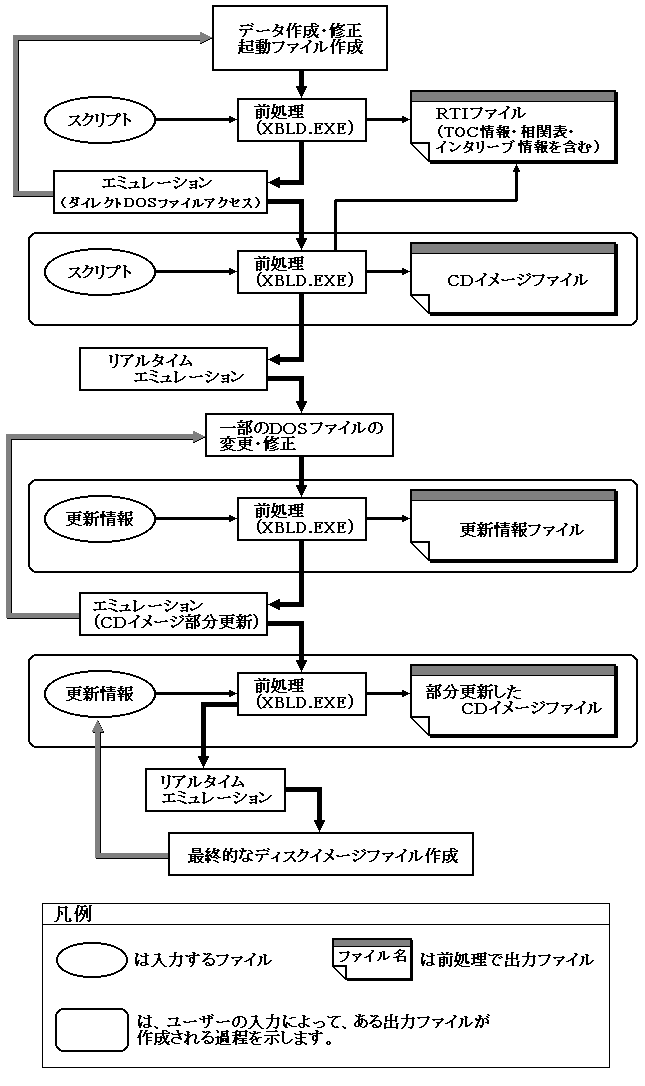
2.1 When emulating as an MS-DOS file
If this file exists, it will not work as "Direct DOS File Access". This file was generated when the "real-time emulation" in the next section was performed before.
C: \> DEL △ TSTGAME.DSK [ENTER]
~~~~~~~~~~~~~~~~~~~~~~~
It is used as the body part of the file name of the MS-DOS file. Please follow the rules of MS-DOS files.
The script file specifies the data layout on the CD to be created.
The script description method is explained in the "CD Builder User's Manual".
The file name of the script file should be the project name with the extension "SCR".
Entering the command as in the example will launch the CD Builder (XBLD.EXE) and create the files needed for emulation.
C: \> XBLD △ -p △ TST GAME [ENTER]
~~~~~~~~~~~~~~~~~~~~~~~~A PVD file that stores the volume descriptor information of the CD and an RTI file that describes the CD configuration information are created.
- PVD file: TSTGAME.PVD
- RTI file: TSTGAME.RTI
The virtual CD emulator does not work in Japanese mode, so put your display in English mode. Type the following command line:
C: \> CHEV △ US [ENTER]
~~~~~~~~~~~~~~~If you are in Japanese mode, the screen will flash and you will be prompted at the top of the screen.
By entering the command as in the example, the virtual CD emulator will start and perform "direct DOS access" operation.
C: \> VC DEMU △ TST GAME [ENTER]
~~~~~~~~~~~~~~~~~~~~~~The initial screen of the virtual CD emulator is displayed.
The virtual CD emulator is running.
The commands received from the target box, data transfer status, error messages, etc. are displayed on the screen of the virtual CD emulator. See Chapter 3 for the displayed contents.
2.2 When creating a CD image
If you have already performed "Direct DOS file access", start from step 3.
If not, perform steps 1 and 2 in the previous section.
Entering the command as in the example will launch the CD Builder (XBLD.EXE) and create the files needed for emulation.
C: \> XBLD △ -r △ TST GAME
~~~~~~~~~~~~~~~~~With a DSK file that stores the CD image
An RTI file is created that describes the CD configuration information.
- DSK file: TSTGAME.DSK
- RTI file: TSTGAME.RTI
2.3 When updating a part of the CD image
It can be used when "real-time emulation" has already been performed.
A file with the extension "DSK" must be generated by preprocessing for "real-time emulation". Perform steps 1 to 3 in the previous section.
When you enter the command as in the example, the CD image partial update tool (VCDUTL.EXE) starts and creates the files required for emulation.
If this preprocessing is performed without the "-f" option, only the "real-time emulation" file will be generated (modified). In this case, perform "real-time emulation" according to step 4 and subsequent steps in the previous section.
C: \> VCDUTL △ TST GAME △ ISOFILE.DDD △ DOSFILE.D01
~~~~~~~~~~~~~~~~~~~~~~~~~~~~~~~~~~~~~~~~~
DOSFILE.D02 △ -f △ TSTGAME.PAT [ENTER]
~~~~~~~~~~~~~~~~~~~~~~~~~~~~~~~~~~~Update information file: TESTGAME.PAT is generated.
There is no rule for the file name of the update information file.
If you enter the command as in the example, the virtual CD emulator will start and the "CD image partial update" operation will be performed.
C: \> VCDEMU △ TST GAME △ -u △ DOS GAME.PAT [ENTER]
~~~~~~~~~~~~~~~~~~~~~~~~~~~~~~~~~~~~~~~The initial screen of the virtual CD emulator is displayed.
The virtual CD emulator is running.
(Refer to the previous section)
 ★ PROGRAMMER'S GUIDE ★ Virtual CD system
★ PROGRAMMER'S GUIDE ★ Virtual CD system