■ 2.2 Command issuance
When issuing SMPC commands, be careful about double issuing of commands. Prevention of double command issuance to SMPC can be managed by the SMPC status flag. When this flag is "1", SMPC makes it busy. When issuing a command, make sure that the status flag is "0", set "1", and then issue the command. The status flag is reset to "0" by SMPC at the end of the command.
◆ Command issuance method
Classification | command |
|---|---|
A | MSHON , SYSRES , NMIREQ, CKCHG352 , CKCHG320 |
B | SSHON, SSHOFF, SNDON, SNDOFF, CDON , CDOFF , RESENAB, RESDISA |
C | SETTIME, SETSMEM |
D | INTBACK |
Figure 2.1 Category A Command Flow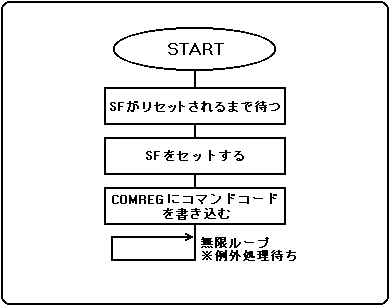
Figure 2.2 Category B Command Flow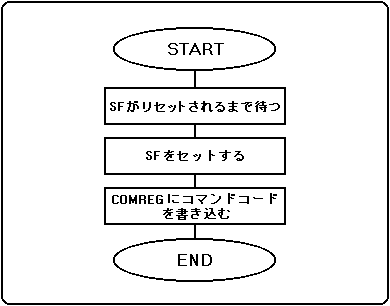
Figure 2.3 Classification C Command Flow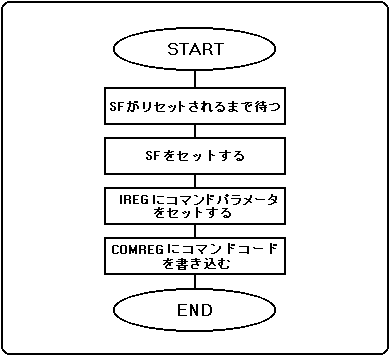
Figure 2.4 Category D Command Flow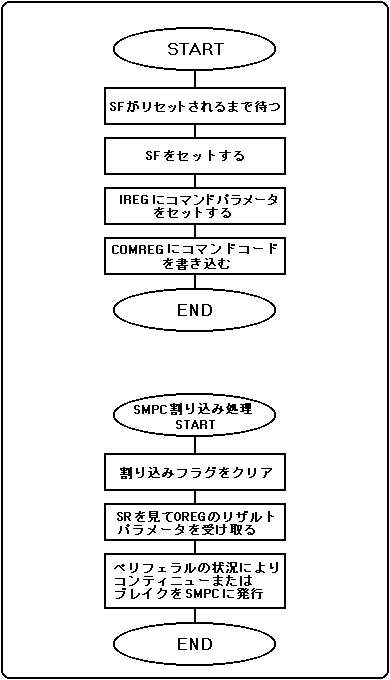
| Note) Masking SMPC interrupts (without using SMPC interrupts), SMPC interrupt flag and SF The same processing as the SMPC interrupt routine can be executed by polling the clear after issuing the command. |
◆ Command issuance timing
Figure 2.5 INTBACK command issuance timing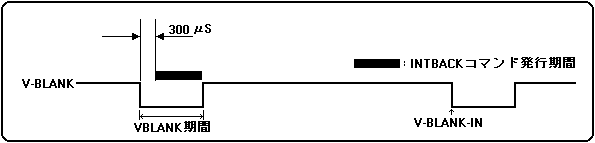
 | Be sure to use the system library when using the clock change command. |
|---|
Figure 2.6 Timing of issuing INTBACK command after executing SYSRES, CKCHG320, CKCHG352 command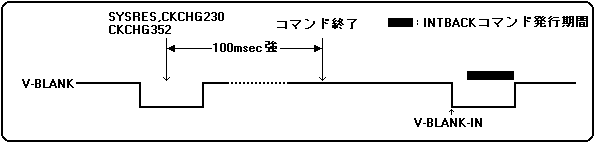
Figure 2.7 Issuing other commands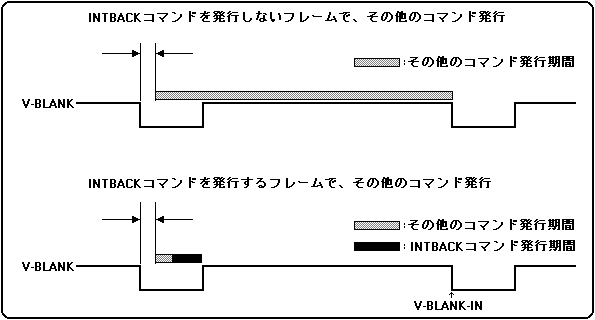
◆ Command issuance restrictions
| No. | Command name | Command abbreviation | Command issuance from master SH-2 | Command issuance from slave SH-2 | |
|---|---|---|---|---|---|
| 1 | × | Master SH-2 ON | MSHON | ○ | ○ |
| 2 | ○ | Slave SH-2 ON | SSHON | ○ | × |
| 3 | ○ | Slave SH-2 OFF | SSHOFF | ○ | × |
| Four | ○ | Sound ON | SNDON | ○ | ○ |
| Five | ○ | Sound OFF | SNDOFF | ○ | ○ |
| 6 | × | CD ON | CDON | ○ | ○ |
| 7 | × | CD OFF | CDOFF | ○ | ○ |
| 8 | × | Whole system reset | SYSRES | ○ | ○ |
| 9 | × | Clock change 352 | CKCHG352 | ○ | × |
| Ten | × | Clock change 320 | CKCHG320 | ○ | × |
| 11 | ○ | NMI request | NMIREQ | ○ | ○ |
| 12 | ○ | Reset enable | RESENAB | ○ | ○ |
| 13 | ○ | Reset disable | RESDISA | ○ | ○ |
| 14 | ○ | Interrupt back | INTBACK | ○ | × |
| 15 | ○ | SMPC memory settings | SETSMEM | ○ | ○ |
| 16 | ○ | Time setting | SETTIME | ○ | ○ |
| X mark indicates prohibition of use by users |
 ★ HARDWARE Manual ★ SMPC User's Manual
★ HARDWARE Manual ★ SMPC User's Manual